Work with perks
Tap into ‘WORKWITHPERKS’ today. 50% off a one day WeWork On Demand Booking. Terms apply.
WeWork On Demand – Pay-as you-go-workspace
Here’s your chance to take full advantage of workspace with perks. You’ll get 50% off WeWork On Demand pay-as-you-go workspace. With offices in convenient locations across London, inspiring workspaces for teams or solos PLUS dynamic meeting rooms AND FREE, UNLIMITED COFFEE…..
Tap into ‘WORKWITHPERKS’ today. 50% off a one day WeWork On Demand Booking. Terms apply*.

What to do
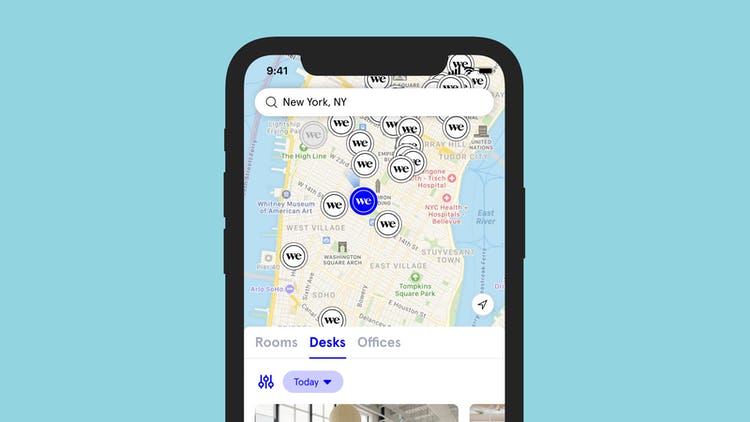
Search
Find the WeWork building most convenient for you. View WeWork On Demand availability. Bookable workspaces by the day and conference rooms by the hour.
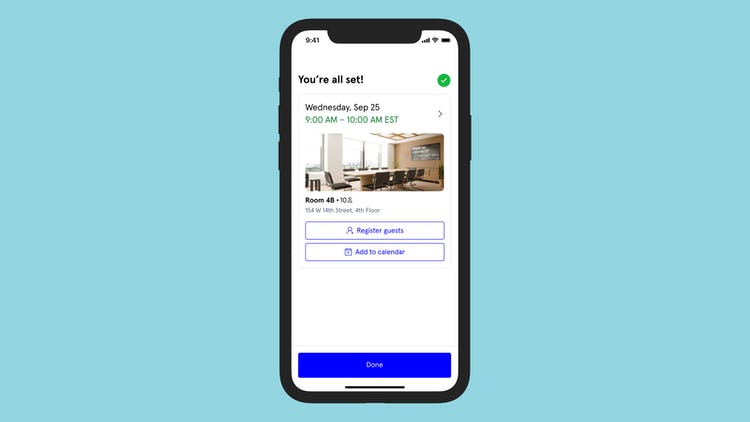
Work
You can redeem your WORKWITHPERKS code at checkout on the WeWork app.
For all the ways you work, we’re here.
Why WeWork On Demand?
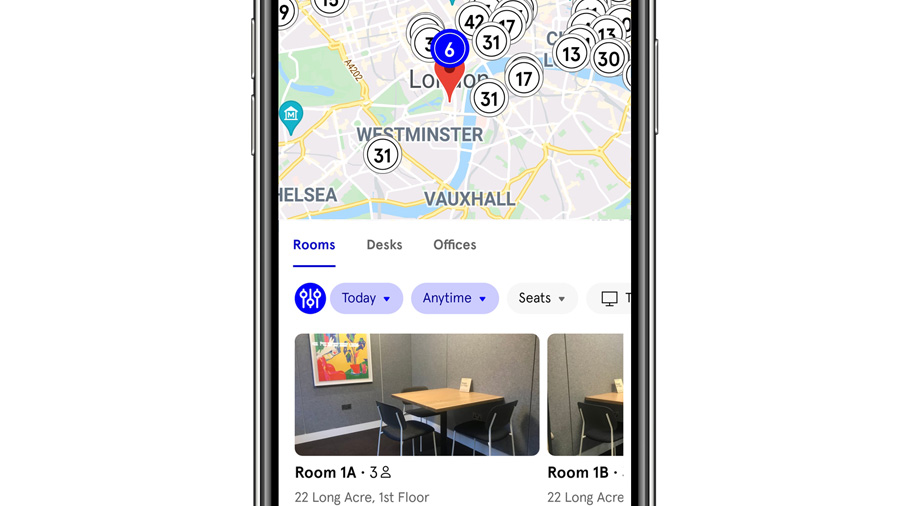
Workspace: wherever, whenever
Pay-as-you-go workspace with WeWork. WeWork On Demand allows you to book workspaces by the day and meeting rooms by the hour. Choose from over 75+ accessible workspaces in the UK and Ireland, with pay-as-you-go membership. Switch On WeWork Demand. The space your work deserves.
Redeem your code to get an offer of 50% off one workday booking in On Demand.
The space your work deserves
WeWork On Demand is available on iOS and Android via our app. To sign up, download the WeWork app and create an account with your email, name & password.


Flexible workspace, zero commitment
When flexibility is essential, switch On WeWork On Demand. The WeWork app puts nearby workspaces and conference rooms at your fingertips. Use the app to find your nearest location, book it, and head on over to get to work.
Have a question? We have answers.
*Offer Terms and Conditions: This offer (“Offer”) is only made available to current and new WeWork On Demand members. Offer redeemable from 22 September, 2021 until 31 December, 2022 at 23:59 GMT (“Redemption Period”). Offer valid for a discounted price of fifty percent (50%) off WeWork On Demand workspace booking and meeting room bookings at select WeWork locations as indicated in the WeWork On Demand app only; subject to availability and booking. Participants must enter the promotional code WORKWITHPERKS during the checkout process. Limit one (1) day pass per individual and promotional code may only be used once throughout the Redemption Period. This Offer is valid only for WeWork On Demand users 18 years of age and older and is valid for use in the United Kingdom only. Offer cannot be applied to previous purchases, is non-transferrable, has no cash value and cannot be redeemed for cash or combined with any other offer. Promotional code must be entered within the checkout process of WeWork On Demand app; cannot be redeemed on WeWork.com. We may modify or terminate the Offer at any time without notice.
