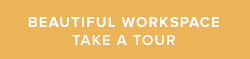In entrepreneurship—and in life—the most valuable commodity is time. There’s never enough of it, and yet a staggering amount is spent doing the mundane tasks that come with running a business day to day.
I hate inefficiency, and I loathe wasting time, so I’m always looking for the latest cool gadgets to help me get things done faster and easier. The following are some of my favorite productivity hacks that I use daily. These apps, plugins, and tools have helped me become a more effective CEO by freeing up dozens of hours a month that would otherwise be relegated to things everyone hates doing.
The best things in life are free, and these tools are no exception. Each one is either free forever or comes with a free trial. You’re welcome.
Optimize your inbox
From Inbox Zero to Folder-palooza, everyone has her own method of managing his or her emails. Regardless of your preference for dealing with your messages, these four apps are style-agnostic and will save you lots of time and frustration. I promise.
Boomerang
I love using Boomerang even more than I love saying “Boomerang,” and that’s a lot! This plugin has changed my entire email behavior. It’s a genius tool that adds a “Send Later” button to your messages, allowing you to schedule your emails to go out at a chosen time in the future. It also lets you “Boomerang” messages—directing your emails back to your inbox under specific sets of circumstances. It’s a great tool to use for new business or press pitches if you want to be reminded about something, i.e. someone hasn’t replied to your email after three days. Try it. It just might change your life (or at least your inbox).
Cost: Free (basic plan) – $14.99/month (professional plan)
Compatibility: Gmail, Google Apps, and Outlook.com
Unroll.me
It’s no fun waking up in the morning to 18 newsletters in your inbox. It’s even worse to get bombarded with 23 more while you’re trying to get work done during the day. Unroll.me offers a genius solution to this issue: the free plugin aggregates all of your subscriptions into one daily digest. It also makes unsubscribing from lists a breeze.
Cost: Free
Compatibility: Gmail, Google Apps, Yahoo! Mail, AOL, Outlook.com, and iCloud.
Contact Monkey
“Read Receipts” (remember those?) are so 2005. Here’s a dirty little secret: I hide tracking tickets in almost every email I send. That means I can tell when, where, and for how long people look at my messages, which links they click, and whether they share the emails with other people. I can even turn on real-time notifications. The best part? It’s undetectable to everyone, but computer wizards (who I luckily rarely email).
Cost: Free (100 messages/month) – $15/month (Salesforce.com integration edition)
Compatibility: Gmail, Google Apps, and Outlook.com
Rapportive
Have you ever spent more than two minutes trying to guess the email address of someone you want to connect with? With Rapportive, you’ll never have to again. This deceptively simple tool replaces the ads in Gmail with a social profile that feeds in the information from the person you’re typing an email to. It’s great for keeping up with the people in your network, but its superpower is making it easy to guess email addresses. Once you hit the right combination, a profile will automatically populate on the side. It will always solve your “Is it first.last@awesomecompany.com or first_last@awesomecompany.com?” dilemma.
Cost: Free
Compatibility: Gmail and Google Apps
Side note: If you’re using anything but Google Apps to run your email, you should immediately stop doing so. Using Outlook because “companies use Outlook, right?” is an awful reason. Google Apps is super powerful and has dozens of awesome plugins that will make you love email. Make the switch.
From 0 to stalker in 60 seconds
Much like being a spy or a secret agent, being a successful entrepreneur involves keeping tabs on lots of people at all times. These are my two favorite tools for doing just that, without having to resort to creepy (or illegal!) measures.
Mention
Mention is everything you wish Google Alerts could be. It monitors mentions (get it?) of keywords on the web and social media and gives you real-time alerts when people are talking. You can sort by channel (blogs, news sites, socials, etc.), collaborate with your team, and even sync your social accounts to respond to social chatter instantly. There is seamless integration between a desktop program, mobile app, and Chrome plugin. Whether you’re tracking your own company or spying on your competitors, you’ll never go back to Google Alerts after trying Mention.
Cost: Free plan (Basic, 100 mentions/month) – $29.99/month (100K mentions/month)
Newsle
Newsle brings you “news about your people.” When you join the site, you can import your Facebook friends and LinkedIn contacts. Newsle then keeps track of web articles about you, your connections, and other people you might care about (like celebrities and politicians). You can get weekly digests of stories or have them delivered to your inbox as they happen. It makes it easy to send your clients emails like, “Congrats on the awesome promotion!,” or “Good luck with this week’s launch!” Bonus: It ranks your friends from “Most Famous” to “Least Famous.”
Cost: Free
I hope you’ll find these tools as useful as I do. I’m always trying new things, so follow me @BrittanyHodak for my favorite new recommendations. If you have any life-changing tips, tools, or apps, please share the wealth in the comments below.