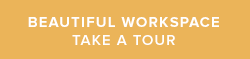When was the last time your inbox was empty?
Sometimes I feel as if I spend the entire day just answering emails, without ever finding the time to get to more important projects and tasks.
When it comes to email, there’s an inherent pressure and urgency to the task. It’s easy to feel as if we should be constantly checking emails and responding quickly…or we risk the potential of being seen as lazy, unorganized, and unproductive.
When your inbox is clogged with hundreds of emails, it’s overwhelming to look at. We can easily feel panicked and not in control. But in reality, it’s not about how many messages in your inbox that matters – it’s how much of your own brain and mental energy is in that inbox. That’s what is sabotaging your productivity.
Maximizing your potential requires filtering out distractions and controlling your environment in a way that energizes your focus and creativity. You control your inbox – don’t let it control you.
Taking a proactive rather than a reactive approach can go a long way to helping you escape email jail. Here are a few tips for creating a healthier relationship with email:
1. Go on an inbox diet
Checking emails every 5, 10, or 15 minutes can seriously damper your ability to concentrate. Try adapting a strategy of checking emails twice per day: once in the morning and once towards the end of the day. Setting a policy will allow you to be focused for longer periods of time. If it helps, find an accountability partner to help test-drive this practice.
2. Close your email client
Close your email app or browser until your scheduled email check-in times. Rest assured, the world won’t end if you don’t respond immediately. To help curb your addiction, try turning off your Internet connection, which makes use of a psychological technique called a “commitment device”. If you’re a Gmail user, check out Inbox Pause, a Gmail extension that puts your emails on hold until you’re ready to receive them again.
3. Disable alerts & notifications
Turn off email sound effects and reminders. On your computer and smartphone, disable your bells, ringing, and vibrating alerts. These can be unnecessary distractions to remove your focus from the tasks at hand.
4. “Unsubscribe” often & liberally
When it comes to email and work productivity, less is more. Remember that time you signed up for a department store’s mailing list to get an extra 20% off? Eliminate newsletters and other mailings that you receive on a regular basis. Clear up space in your inbox by unsubscribing to anything you’re not reading or don’t intend to read (e.g.: daily deals alerts). It’s easy to do and doesn’t take long, but it is well worth it. To make uncluttering even simpler, try Unroll.me. It not only helps you unsubscribe from unwanted lists, it also rolls up all your subscriptions into a digest.
5. Make quick decisions
Every email requires action. A good rule of thumb: if the action can be completed within 5 minutes, do it then and there. For example, if you need to decide on attending an event, make a quick judgment and respond with a simple yes or no. For other requests, consider how much time the task will take you. If it’s something that can be done in 5 minutes, get it out of the way. Be firm and stick to the guidelines you set for yourself. If it’s a task you need to return to, make a decision to: (1) file the email away in an appropriate folder, (2) print it out, or (3) it add to a to-do list. Be sure to schedule a time when you will return to the task and process it.
Sometimes the hardest part about emptying your inbox is accepting that you have to say “no” to requests and opportunities. Your time is limited and very valuable. Don’t spend it caught up living inside your inbox.
Taking a few small steps each day to hoist email from the driver’s seat will bring you that much closer to working mindfully and on your own terms.